Wifi-Mesh setup con TP-Link Deco M9 y Orange
Las Wifi-mesh son la solución perfecta para los problemas de señal en casa, pero la configuración con algunos operadores puede ser tediosa. Explicamos como configurar una wifi-mesh usando los TP-Link Deco M9 con Orange eliminando el router Livebox+ por defecto

[Español]
Hoy en día tener una cobertura Wifi digna es mas importante que nunca, en casa de mis padres solíamos tener problemas de Wifi desde el primer día, es una casa de tres plantas e incluso en la primera planta había habitaciones donde no llegaba señal alguna. En su día compramos un TP-Link wifi extender, pero era bastante limitado, es mas cada vez que intentabas hacer una video-conferencia tenías que desenchufarlo porque no te daba ancho de banda.
Recientemente empecé a leer sobre las Wifi Mesh y parecían El Santo Grial.
Las Wifi-Mesh crean una red con un unico SSID unificado, usando una topología mesh que permita una extensión mas amplia de la señal y mayor resilencia.
Mas info: https://es.wikipedia.org/wiki/Red_inalámbrica_mallada
Decidí darle una oportunidad. Hay muchas marcas y modelos en el mercado, pero sabía que el problema de esta casa eran los tres pisos, después de leer muchas reviews, el único modelo que constaba con un comentario positivo en una casa de tres pisos fue el TP-Link Deco M9.
Mi configuración ideal, era quitar el router Orange (mi ISP) y conectar uno de los TP-Link Deco M9 al modem y hacerlo actuar como router, así eliminar la problemática de la doble NAT, etc..
El problema... fue una pesadilla.. Orange tiene una política muy restrictiva en el setup del router y modem y no permitía conectar directamente el Deco a Internet. Después de muchas horas buscando por internet y de llamadas a Orange, donde aún espero que me devuelvan la llamada el Nivel dos... conseguí configurarlo y de ahí el motivo de este post.
Lo primero de todo, tenéis que conectar el TP-Link Deco M9 al modem por LAN, abrir la aplicación de configuración Deco y seguir las instrucciones hasta que puedas configurar manualmente la red.
Selecciona la configuración de IP Dinámica.
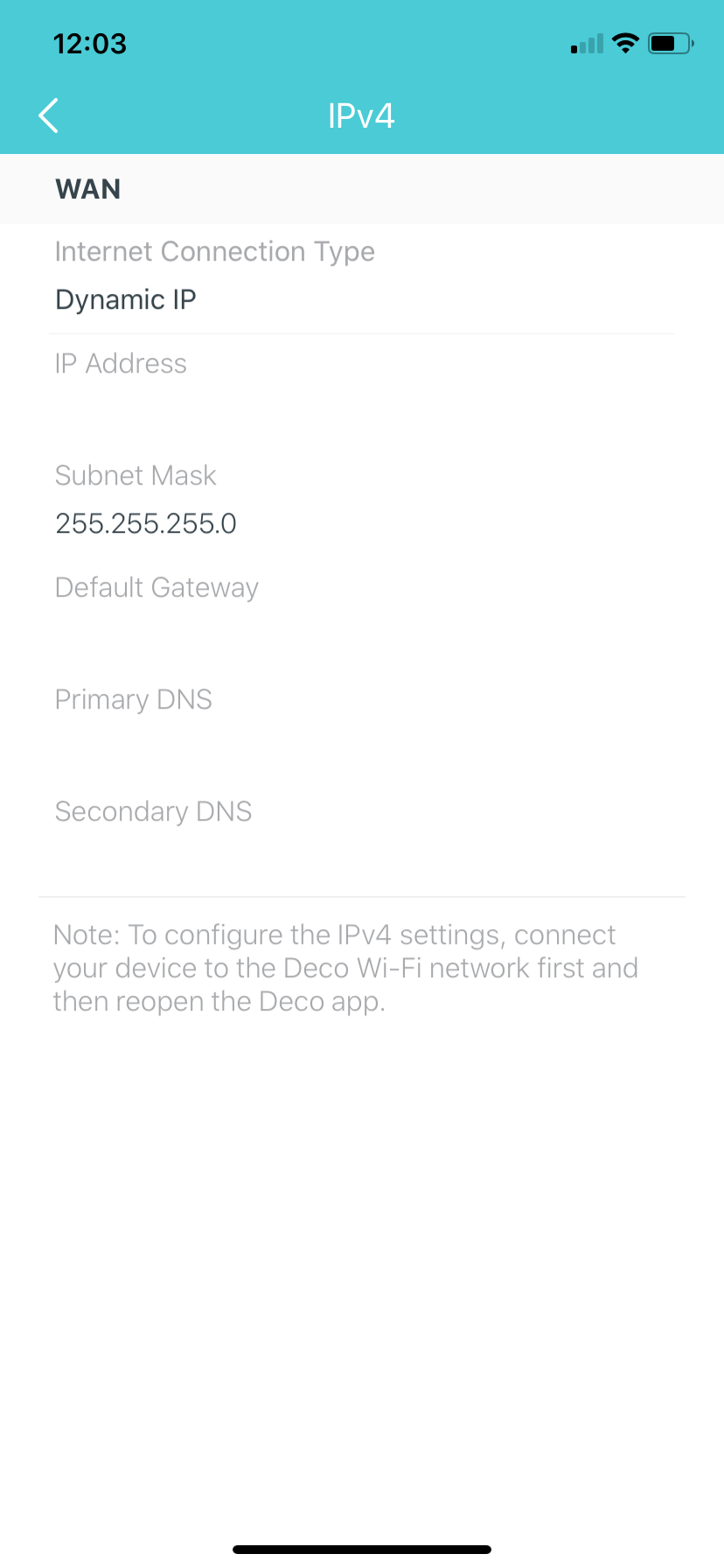
Tenéis que configurar la opción de VLAN. Veréis que no hay una configuración específica para Orange, seleccionar "Custom" y en el valor "VLAN ID" introducís "20".
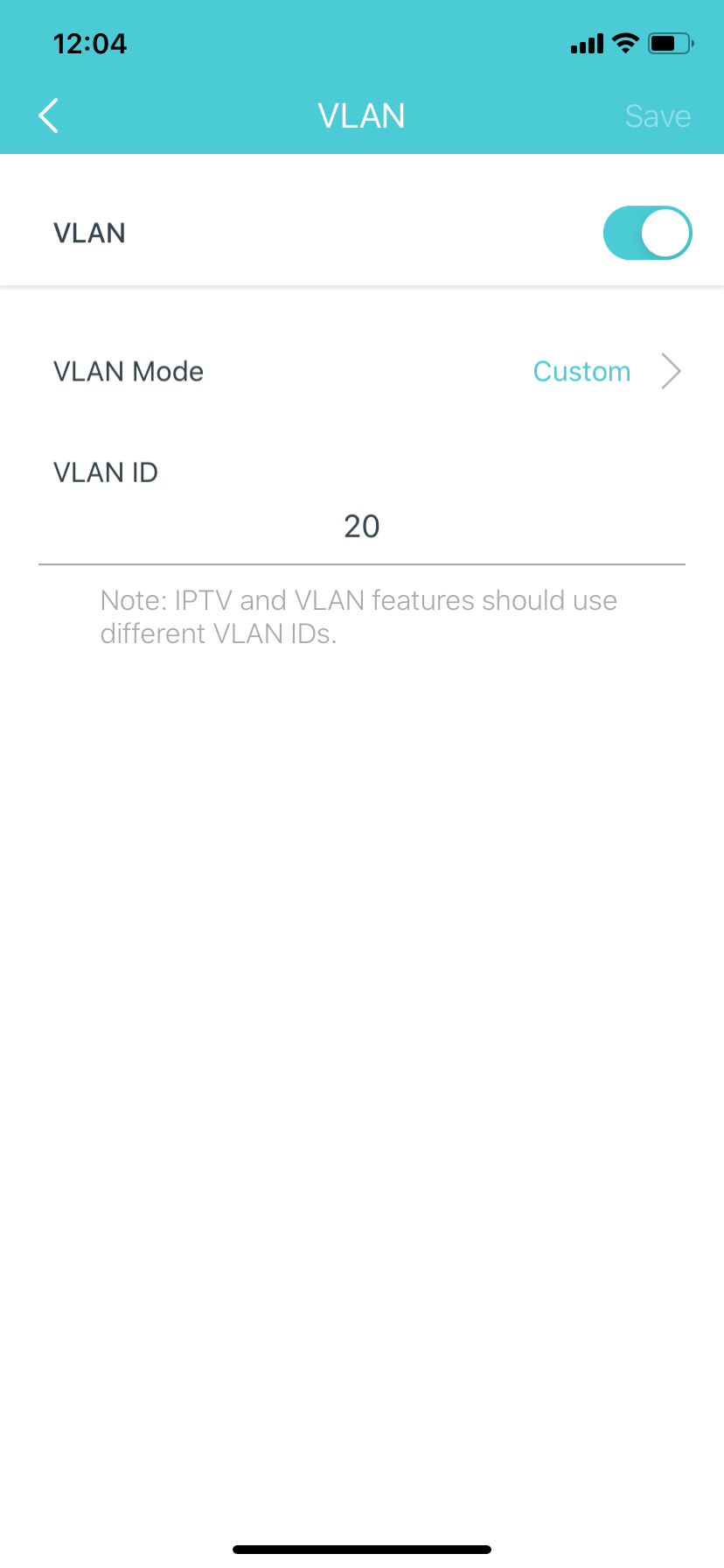
Si os pide usuario y contraseña
usuario: orangeuser@orangeadsl
password: orangeuser123
Por último la parte más delicada es que Orange asigna el servicio al router especifico que ellos dan. Por lo que hay que ir al router Livebox+ y clonar la dirección MAC en el Deco.
Conéctate en el panel de administración del router Orange Livebox+ y copia la dirección MAC que tiene el router. Introdúcela en la configuración del TP-Link Deco M9.
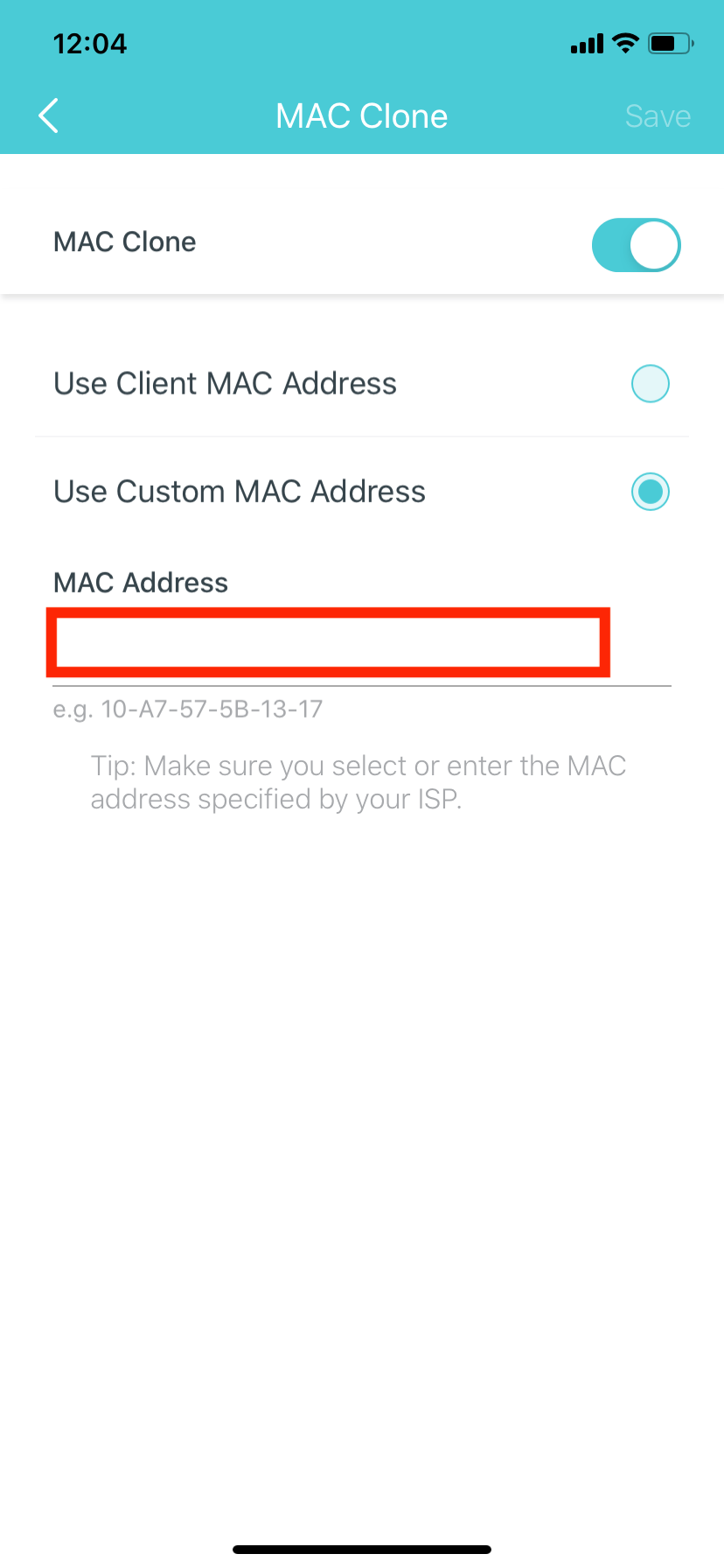
¡Et voila! Después de aplicar esta configuración el Deco empezará a recibir internet de Orange permitiéndote no tener el router Livebox+.
Algo que me sorprendió mucho fue que incluso teniendo contratado 300MB de Fibra, con el router de Orange Livebox + los test de velocidad venían dando 150MB justo al lado del router. Sin embargo una vez reemplazado por el TP-Link Deco M9, el test de velocidad aumento ridículamente a 250 280MBps, ¡solo reemplazando el router! No entiendo bien qué cosas capadas tendrá el Livebox, pero solo por esto merece la pena reemplazarlo.
Después de configurar los otros dos puntos de acceso que venían, en las distintas plantas, ahora puedo decir que tengo una cobertura asombrosa en toda la casa, con 250MBps en habitaciones donde antes no llegaba y 150MBps en el último piso.
El TP-Link Deco M9 es caro, pero es a prueba de balas para el futuro, no solo por su velocidad si no también por si Tri-Banda y la implementación de protocolo Zigbee
PS: Sé qué suelo escribir en inglés pero al ser un articulo muy especifico del ISP Orange en España quería escribirlo en Español para así ayudar a todas las personas interesadas en esta configuración o problemática.
Si te ha gustado, subscríbete!
[English]
Nowadays having a proper Wifi signal is more important than ever, at my parent's house we used to have wifi signal problem since the very first day, it is a three floor house and even in the second floor it was really hard to get decent signal and speed depending on the room. We used to have a TP-Link wifi extender, but it is really limited and actually as soon as you wanted to have a VC it was almost impossible.
Recently I started to read about wifi-mesh and seemed to be the Holy Grail,
Wifi mesh creates a network with a unified SSID using a mesh topology allowing wider signal and resiliance.
From Wiki: https://en.wikipedia.org/wiki/Wireless_mesh_network
so I decided to give it a try. There are many brands and model in the market but I knew the problem on this house was the three floors and after reading many reviews the only model who had a positive review on a three floor house was the TP-Link Deco M9.
My ideal configuration was to remove the Orange router and connect one of the TP-Link Deco M9 to the modem and make it act as a router, removing the issue with double NAT etc..
The problem ... it was a nightmare... Orange has a really restricted setup and it did not allow the Deco to connect to the internet, after several hours of research and calls to the Customer service, where by the way I'm still waiting for them to call me back... I manage to set it up and that's the reason of the post.
First of all you need to connect by LAN the TP-Link Deco M9 to the modem, and open the Deco App on your phone, follow the instructions until where you need to configure the network manually.
Select Dynamic IP
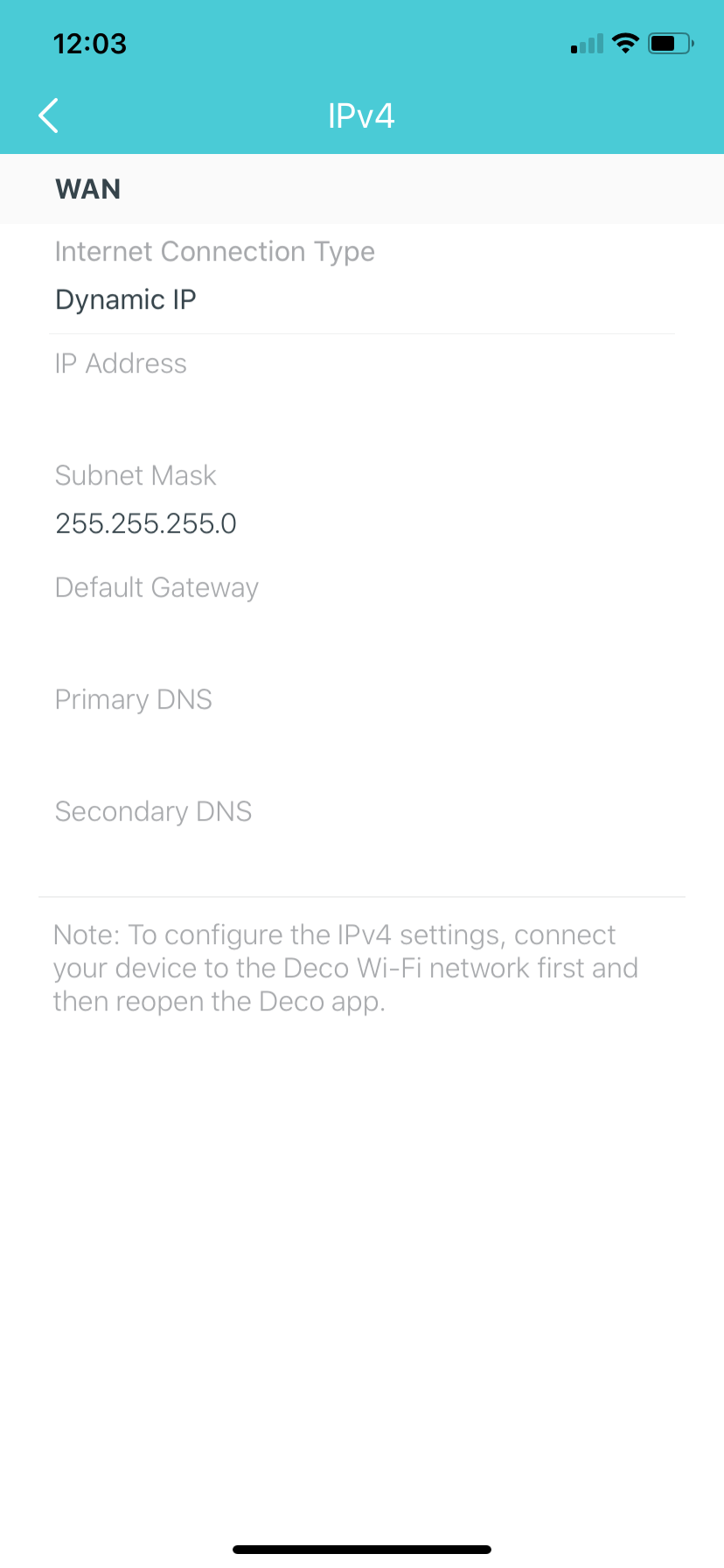
You need to configure the option for VLAN. You will see there is no VLAN for Orange, select "custom" value and on "VLAN ID" type "20".
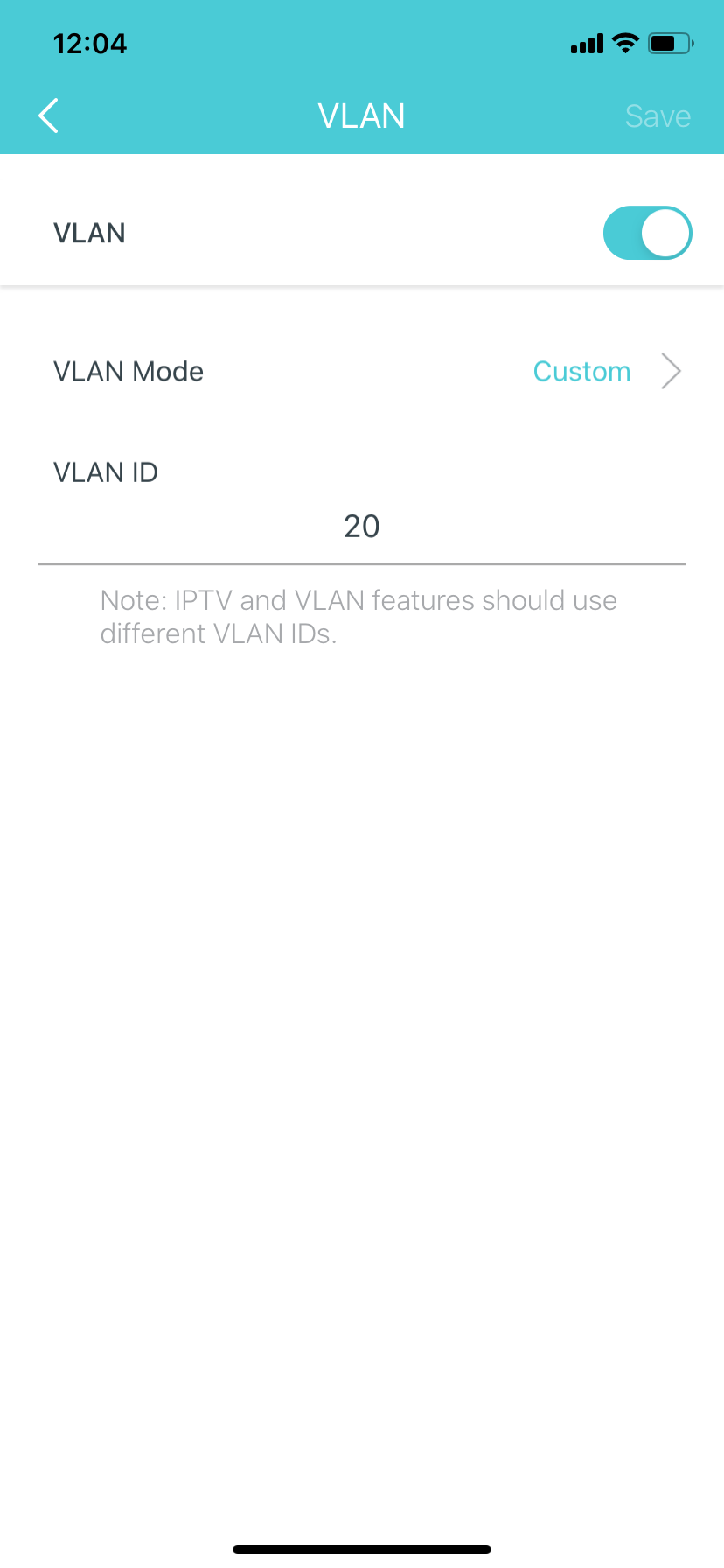
If by any reason asks you for the username and password
user: orangeuser@orangeadsl
password: orangeuser123
Finally the trickiest part is that Orange service is assigned to the specific router they give you and nothing else. You will need to get the Mac for the router and clone it into the DECO. Connect to your Livebox+ Orange router admin panel, copy the MAC Addresss and introduce it into your TP-Link Deco M9 configuration
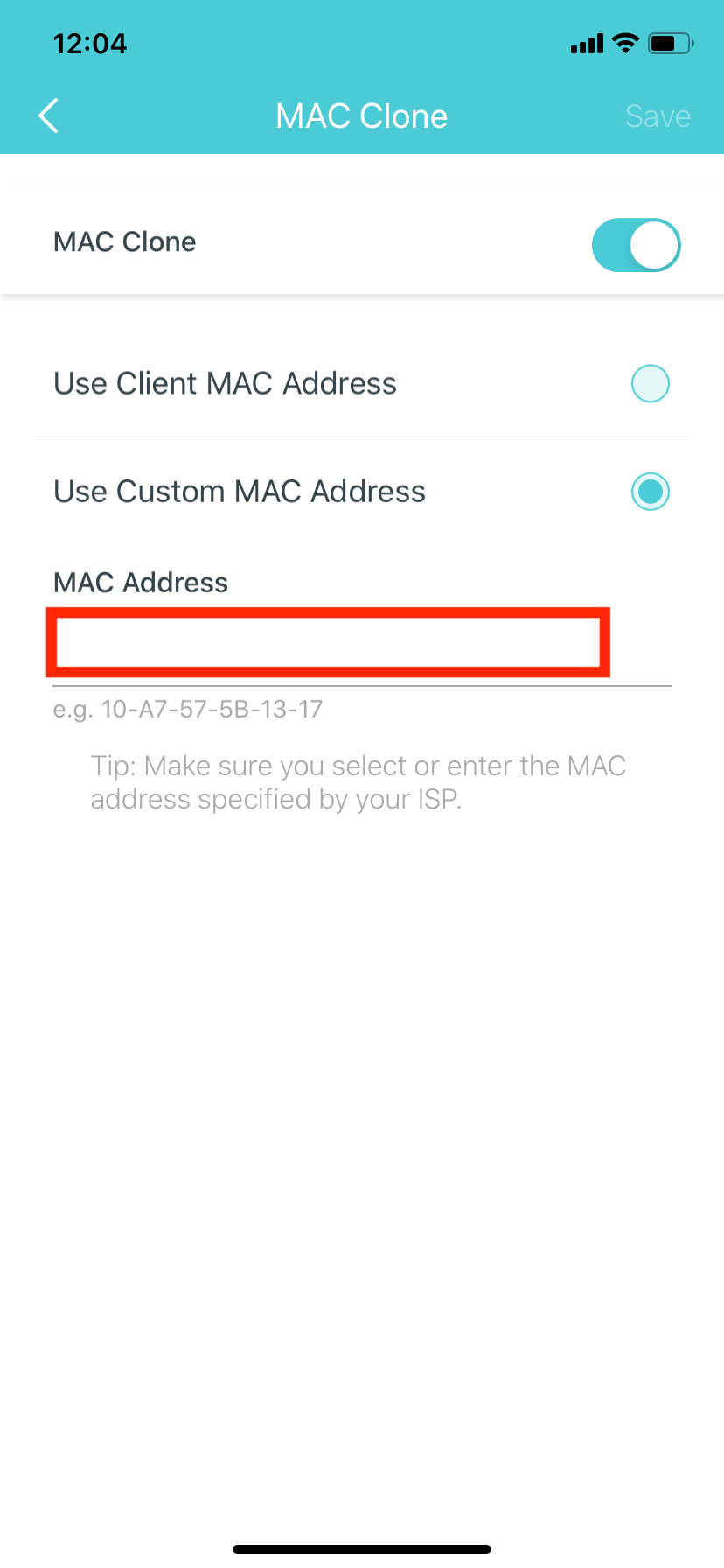
Et voila! after this your Deco will get internet from Orange ISP avoiding to have the Livebox router.
Something that really surprised me was even If I had 300MB of fiber, with the Orange Livebox+ router the test speed used to give me around 150MBps, next to the router. Once I replace it with the TP-Link Deco M9 the speed increased ridiculously to 250 280 MBps just replacing the router!
After that I configure the other two access point on the different floors and now I can say I have a really good coverage in the whole house, with 250MB in rooms where there was no internet, and a decent 150MB on the top floor.
TP-Link Deco M9 is expensive, but it is bullet proof for the future, not only for its speed, but for its Tri-band and Zigbee capabilities.
